Top 5 Free Antivirus for PC & Mobile (2025)
Protect Your Devices Without Spending a Rupee
As digital threats continue to rise in 2025, securing your PC and mobile devices is no longer optional—it’s essential. From phishing to ransomware, cybercriminals are using more sophisticated methods to access personal data, steal passwords, and hijack devices. Fortunately, some of the best antivirus tools are completely free and provide strong protection without compromising system performance.
In this article, we highlight the top 5 free antivirus solutions you can use on your Windows PC and Android phone. These tools offer real-time protection, malware scanning, firewalls, VPNs, and more—all without requiring a subscription.
Why You Need Antivirus Protection in 2025
The internet is more dangerous than ever. Whether you browse social media, shop online, or open email attachments, you are constantly exposed to malware, phishing attacks, spyware, ransomware, and other cyber threats. Antivirus software acts as a barrier between your device and these malicious programs.
A good antivirus will:
👉Detect and block viruses and malware
👉Warn about dangerous websites
👉Scan downloaded files
👉Protect your private information
👉Prevent hackers from remotely accessing your system
Both PC and mobile users are at risk, which is why a cross-platform antivirus is ideal in 2025.
1. Avast One Basic
Best for: All-in-one security with a beginner-friendly interface
Avast One Basic is a modern, easy-to-use antivirus suite that offers powerful real-time protection. It includes a firewall, ransomware shield, email protection, and even a built-in VPN for private browsing. The user interface is simple and clean, making it a great choice for beginners.
Avast also has a free Android app with features like Wi-Fi security scans, junk cleaning, and app locking. While it includes ads and occasional upgrade prompts, it provides complete protection for users who want essential tools without complexity.
Pros:
👉Real-time threat detection
👉Free VPN (limited)
👉Firewall and system health check
👉Android protection included
2. Bitdefender Antivirus Free
Best for: Lightweight, set-it-and-forget-it users
Bitdefender Antivirus Free Edition is known for its minimal interface and powerful engine. Unlike many antivirus programs, it doesn’t ask users to tweak settings or schedule scans. Instead, it runs silently in the background, automatically detecting and removing threats.
It’s a perfect option for people who don’t want constant pop-ups or system interference. On Android, Bitdefender Mobile Security offers on-demand malware scanning and a secure VPN in its premium version.
Pros:
👉Extremely lightweight
👉Runs quietly in the background
👉Strong protection from known and emerging threats
👉Cloud-based scanning
3. AVG Antivirus Free
Best for: Performance tools and extra features
AVG has been trusted for years, and its free antivirus continues to provide excellent malware protection. It includes performance-boosting features like PC tune-up tools, disk cleaner, and software updater. The Android version includes anti-theft tools, real-time scanning, and call blocking.
AVG shares the same engine as Avast, but its interface and extra utilities are different. This makes it a great option for users who want a more utility-packed antivirus.
Pros:
👉Built-in PC cleaner and tune-up tools
👉Android version includes anti-theft
👉Real-time updates and threat detection
4. Avira Free Security
Best for: Privacy-focused users
Avira Free Security offers more than just antivirus. It comes with a free VPN (with limited bandwidth), a password manager, browser safety extensions, and a system performance optimizer. The dashboard is well-organized and focuses heavily on privacy and system health.
The Android version includes malware protection, identity safeguard, and call blocking features. If privacy is your top concern, Avira offers great value even in the free version.
Pros:
👉Includes VPN and password manager
👉Strong focus on privacy tools
👉Clean and organized dashboard
5. Microsoft Defender (Windows Security)
Best for: Built-in protection with no downloads
Microsoft Defender comes pre-installed in Windows 10 and 11, providing users with automatic antivirus protection from day one. It integrates well with Windows features like SmartScreen, Windows Firewall, and parental controls.
While it lacks extra tools like VPNs or system optimizers, it’s a reliable solution that protects millions of users by default. It doesn’t slow down your PC and runs quietly in the background.
Pros:
👉Built into Windows OS
👉No installation required
👉Lightweight and non-intrusive
👉Free and constantly updated by Microsoft


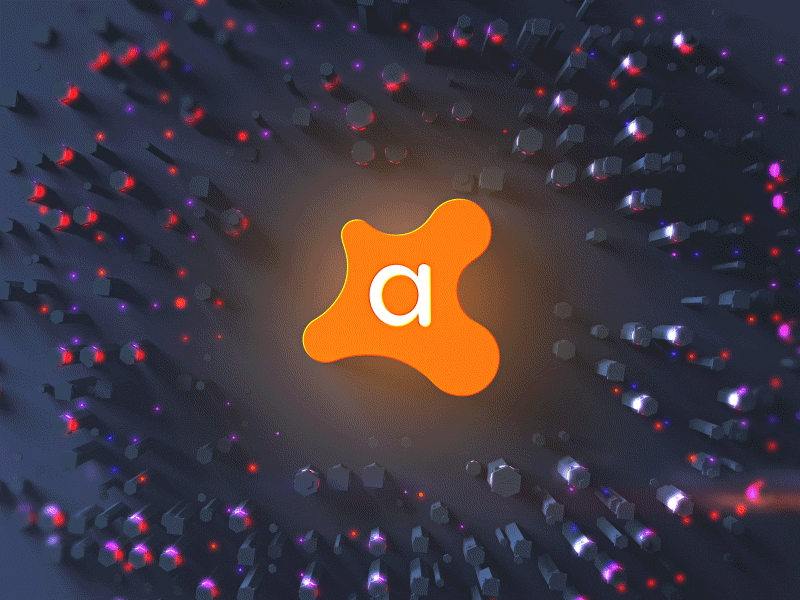






0 Comments